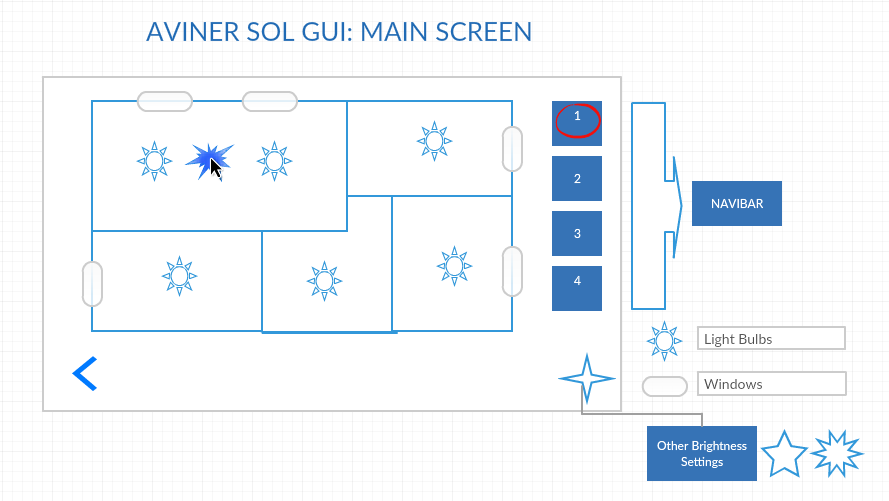Application Preview
Category : From Aviner Staff
Hold on! It is about to finish.
As the controlling of lighting systems are going to be done with a mobile application, this is how our application will look like:
Let us explain that how it works.
Our Product, Aviner Sol, gives its user the opportunity to control its functions by a touch based user interface. The main screen of the application consists of the following information: the number of floor in the building (NAVIBAR on the right side), position of the rooms, position of windows and the position of the light bulbs.
Each room is tappable. When tapped, the interface changes into the zoomed sketch of the room. On that screen, to adjust brightness of the lights manually, user taps on a light bulb and a swipeable bar appears which controls the brightness level of the particular bulb. To confirm the selection of brightness user just needs to click to a blank space.
To set the room’s brightness into a preset function (we think of 3 brightness levels), user may tap on the brightness icon on the right corner of the screen. This button’s effect differs on where it is tapped. If the user taps it when in the main screen, whole floor uses this information. If the user taps this button in the “room” screen, the lights in the room uses this information.
To explain the general function buttons of our system, we shall start with the “back” button. It is always located in the left bottom corner of the application. This button has the properties of going back to the previous screen and also discards changes if the user wants to. For example, if the user decides to increase the brightness in a particular room, swipes the bar and then decides that he wants to cancel this setting, he can press the “back” button located in the left bottom corner to discard the information he inputted. NAVIBAR is designed for houses with multiple floors or buildings that use our product. It is located in the right side of the screen and the user can tap onto a number to go to the plan of that floor.